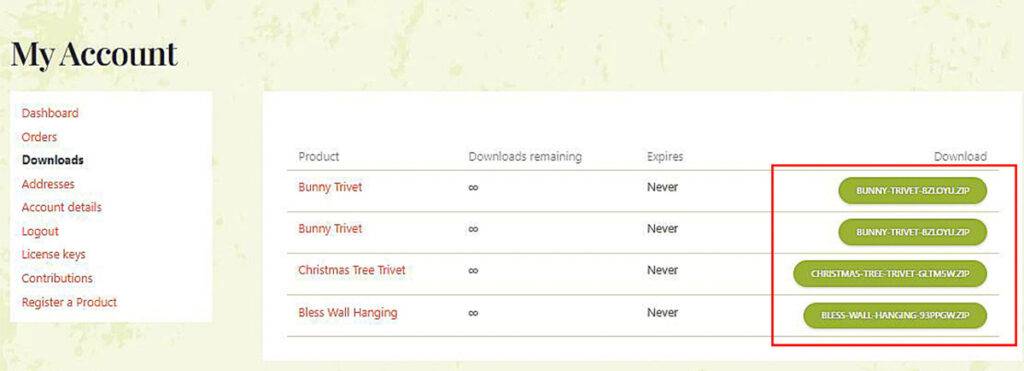How do I register a Download Key and get my files?
-
- Open a web browser.
- Go to www.janinebabichdesigns.com
- Type your email address and password to either log in or register. The My Account navigation panel displays. If you created a new account, the system will send you a confirmation email. If you do not see the email within 5 minutes, check your spam/junk folder.
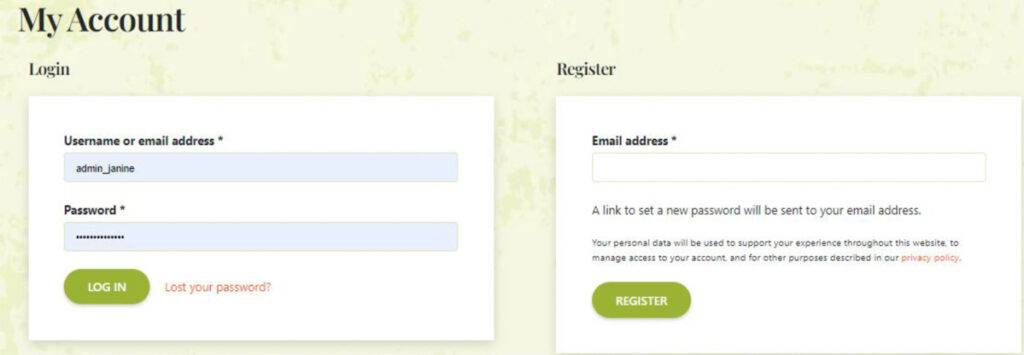
- In the navigation bar to the left side of the panel, click ‘Register a Download Key’.

- Type the Download Key, all upper case letters and hyphens, in the field and click Submit.

- Select the Download text, the zipped file will download to the Downloads folder on your computer.
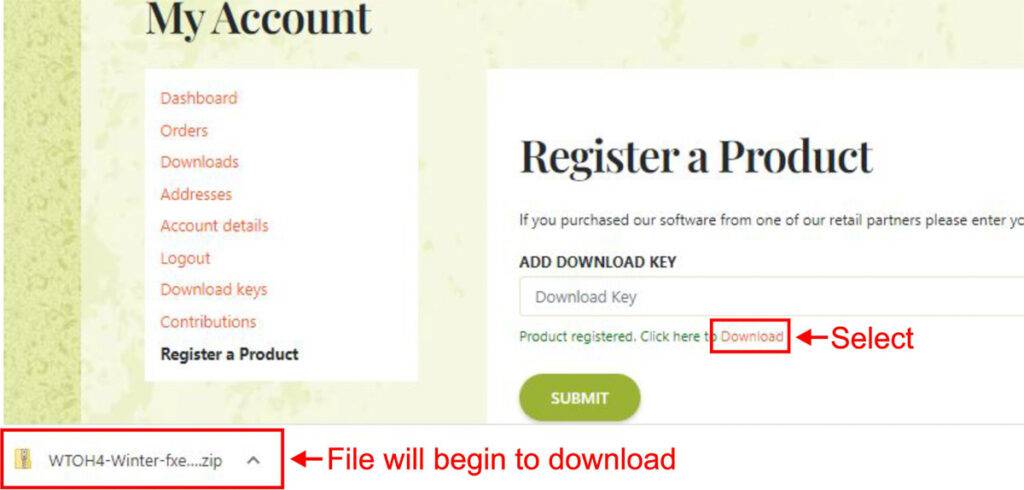
- Find the zipped file in the Downloads folder. Select the file and move it to a known location on your computer.
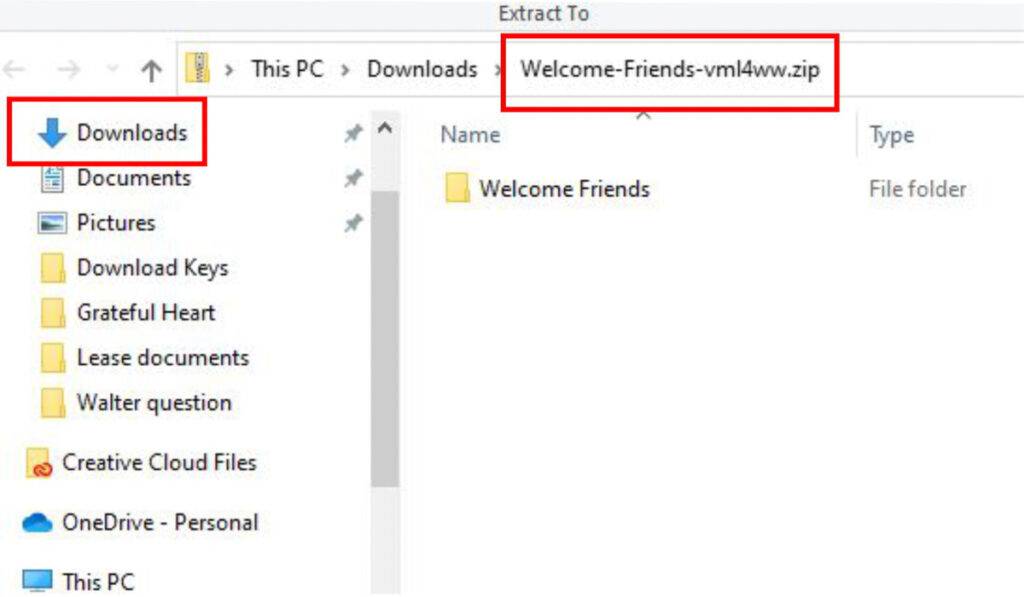
- Extract all files from the zipped folder, view the PDFs and photos. Open the embroidery designs folder and copy the correct format (for your machine) and paste it onto a USB stick for transfer to your machine.
- Your downloads will remain in the Downloads tab of the My Account page, select the green shaded buttons to the right of your files to access.